WHAT IS
VIRTUAL LOCATION SCOUTING
Virtual scouting is a tool for film making professionals to “scout” a real world location without traveling to that location. We scan the real location and then build a “virtual” version of that location inside of the computer. Everyone can then scout that location using their personal laptop or computer.
The Virtual Location is built from Lidar Scans & Photogrammetry Photos of the real location performed by local professionals.
We’ve designed Desktop Pathfinder to be a simple and friendly to use tool for Film making professionals at all budget levels.

Virtual Location of Fair Head Northern Ireland.
To the extent possible, location teams should pursue alternatives to traditional, in-person location scouting, such as creating virtual options including the use of photographs and digital scouting
24.e.1 Allow only designated ‘essential’ crew to attend...
24.e.3 Conduct virtual tech recces online for non-essential crew.
Any tech recce personnel to be reduced to absolute minimum when a video conferencing
recce cannot be undertaken.
Some pre-production prep can be achieved using technology such as 3D lidar location
scans and VR headsets for virtual recces.
5.d) Most of the scouting could be done via photo libraries. The Location
Manager would do virtual tours of locations once they have been
selected for the crew.
Do an initial in-person scout of your locations and then use Virtual Scouting to reduce the need for repeated in-person scouting trips. You can visit the location virtually again and again as often as you like.
Covid is going to be a part of our filming reality for a while. We still want to use those remote locations but we are looking for way to reduce all the travel as we look for ways to keep our crews health and safe.
Big Tech Scouting trips are expensive. Reduce the number of people going in-person to the real key-individuals. Then make Pathfinder available to all departments to assist in their prep & planning.
Use the virtual tools to create more detailed shooting plans and shot lists for your scenes. Show up on-the-day with detailed plans and reduce the number of shooting days at those remote locations.
Features of Desktop & Web PaTHfinder
A Virtual Scouting tool for filmmakers by filmmakers
Easy to Use
We wanted to make sure everyone could enjoy the advantages of Virtual Scouting. This is why we designed Pathfinder to be super easy to use. Simple on-screen tutorials help get you started.
Mac or PC
We know, use, and love both Macs and PCs. We know that modern production offices are a mix of systems. We've built Desktop Pathfinder to run the same on both.
Built for Laptops
Many film making professionals enjoy using their MacBook Pro Laptops. We made sure to keep that in mind when designing the interface for Pathfinder. You'll be able to do everything comfortably using the trackpad or a mouse.
Cine Camera Lens Matching
We have options to match sensor settings from any Cinema Camera. Additionally you can input and choose any lens from your favorite lens package. By default we are using an Alexa SXT and Arri Signature Primes.
Save Pictures
Find a view or angle that you like? You can easily do a "screen capture" and save that image out as a jpeg. You can then share those and integrate them into a photoboard, animatic, or shot list.
Sun Path
A sun path study is part of the prep for any location shooting. That's why we've built that functionality into Pathfinder. Select the day and time and see the geographically accurate sun location for that location.
Detailed Plans
Save time on-the-day with detailed shooting plans from Pathfinder. We can take metadata from all the pictures that you save in Pathfinder to create detail shooting plans. Our "Tech Diagrams" can include GPS coordinates, heading, tilt, lens, camera height, f-stop, date, and time-of-day information.
Photo Panoramas
Real photos of the location are still incredibly valuable. We've integrate Photo Panoramas in to the virtual location. The panoramas are properly located in the locations where those photos were taken. Just walk into the camera icon to see the Photo Panorama.
Built on Unreal
We've built Pathfinder on the industry leading Unreal Engine. Because our visualization pipeline is build around Unreal we can easily get the virtual locations into Unreal and take advantage of its incredible real-time rendering power.
Bespoke Options
Pathfinder is our proprietary solution for Virtual Scouting. We own it, which means we can customize it for your needs. Need changes or new tools, you name it and we can build it. And we're adding new features all the time.
Pathfinder VR
In addition to Desktop Pathfinder we have a full fledged VR version of Pathfinder with more features. We can send out the equipment and then run secure remote VR scouting sessions over Zoom. We set up your virtual locations once and then can provide options across the entire Pathfinder family.
Pathfinder Web
We realize that not everyone may have a fast enough computer for Desktop Pathfinder. We now can run Pathfinder in the cloud so that you can use it from any web browser on your desktop or laptop, as long as you have a decent internet connection we've got you covered.
Short Demo
Meet the power and simplicity of Pathfinder. With this short video you’ll get all the basics of how Desktop Pathfinder works.

how to Use
We've tried to design Desktop Pathfinder to be as easy to use as possible.
Simple instructions are presented when you start the App.
If you need more help please check out the topics below.
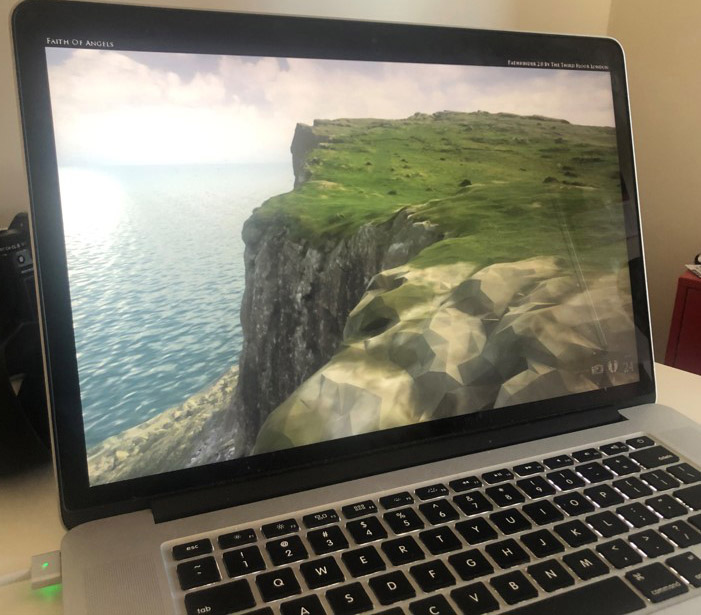
Install
Basic installation instructions for Mac and PC
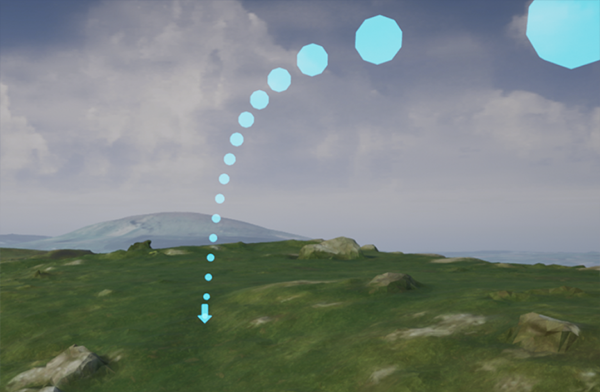
Navigation
Get started with the basics to explore the location. Look around,or pan & tilt. Walk around, or dolly. And teleport your self.
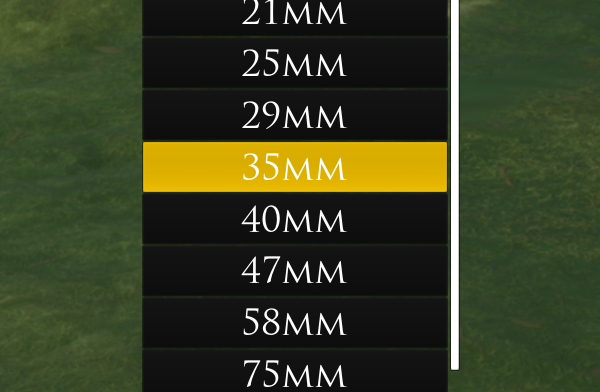
Basics
There is a bunch of tools for filmmakers. Capture screens. Switch lenses, set your frame size, and more.
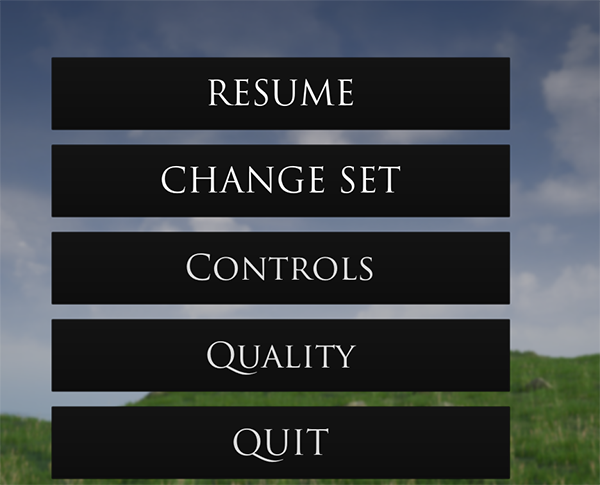
Advanced
Advanced tools like loading different locations and changing quality settings.
GET the Demo
Web
Requirements
- Mac or PC
- Internet Connection
- Download speed of 10Mbps or greater
- Chrome, Safari, or Firefox web browser
Mac
Requirements
- iMac or MacBook Pro 2016 or newer
- Sorry MacBook Air users
- Mac OS 10.14
- 16GB Ram
- Radeon or Nvidia Graphics
- More than 4GB Vram
- 8 GB disk space
PC
Requirements
- Windows 10
- 16GB Ram
- AMD or Nvidia GPU
- More than 4GB Vram
- 6 GB disk space
ABOUT THE THIRD FLOOR
We are the world’s leading visualization studio.
We use the virtual world to imagine, plan and problem solve for stories in film, television, games, VR and themed attractions.